Mobile Pricing Design
With the success of the Desktop pricing page, we decide to ride the momentum and continue redesigning for mobile.

Goals
Redesign our mobile pricing pages, to better showcase our offerings while increasing our conversion rates.
Results
+15% conversion increase
The series of mobile improvements on pricing page had a significant impact on our conversions.
Mobile pricing pages
Like our desktop pricing page, the mobile pricing page had not been touched in 3 years. The ratio of user traffic from the mobile pricing page compared to traffic from the desktop page was very low. Once we received positive results from the desktop pricing page experiments, we simplified the mobile pricing page by applying the same rules to see if this would also affect our mobile conversion.
We optimized the mobile pricing page by taking a card approach and applying our new style. The features were reduced on each card, only showing the top 5 features. Users could further discover the plan features by selecting the “See details” to get to an in-depth look at the features, which was similar to our pricing grid on desktop.
What we learned
By making the mobile pricing page clearer and allowing users to find out more details about the plans on mobile, we were able to convert users to purchase a paid plan.
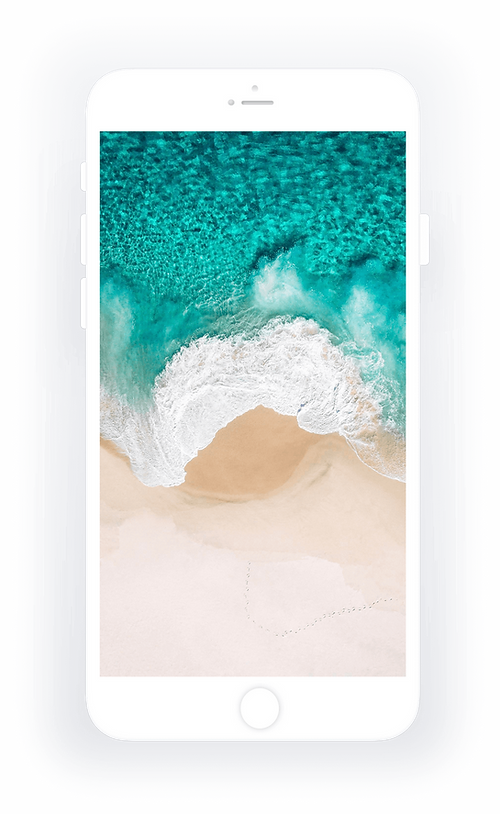

Mobile pricing summary page - old
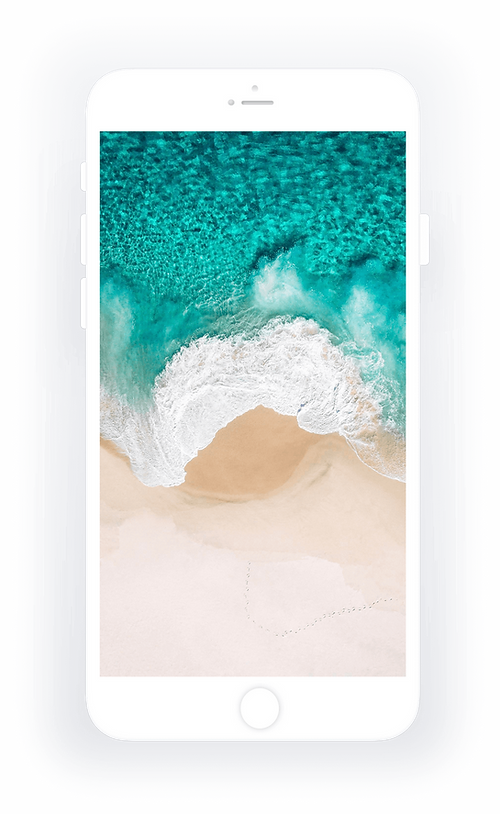
Mobile pricing summary - new
Mobile pricing summary and details page

Conclusion
We are constantly looking to improve and update the pages as we build new features and make the mobile experience as robust as our desktop experience. Since the release of the Personal pricing pages, we've also added team packages to our pricing page, which has proven the scalability of this design.